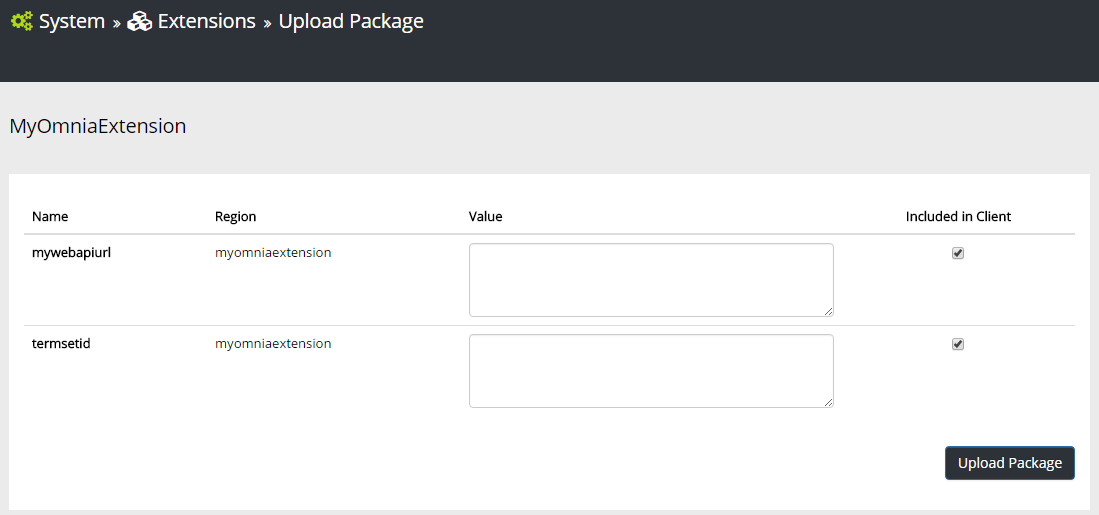.. include:: /../common/authors.txt
Configuration¶
Omnia configuration API provides a key-value storage that can be accessed from both server-side and client-side code.
A configuration can have the following properties:
| Property | Type | Description |
|---|---|---|
| Name | String | Name of the configuration (case-insensitive)
|
| Region | String | Group or category of the configuration (case-insensitive)
|
| ExtensionPackageId | Guid | ID of the extension package that the configuration
belongs to
|
| Value | String | Value of the configuration
|
| UIEditable | Boolean | Specify whether the configuration is editable in
Omnia admin app
|
| IncludedInClient | Boolean | Specify whether the configuration should be included
in the client-side context in
_omniaContextInfo.customConfigurations
|
A configuration “key” is the unique combination of its name, region and extension ID. Configuration value is string-based so it can be anything from plain string to URL or JSON.
Configuration API for server-side code¶
Note
To use Omnia configuration API in server-side code you need to install the NuGet package Omnia.Foundation.Extensibility.Core to you project.
In server-side code, the configuration API can be called by using OmniaApi factory
IConfigurationService configurationService = OmniaApi.WorkWith(tenantId).Configurations();
When working with configuration API, you can specify the extension ID that the configuration belongs to, or you can omit it. When omitted, the extension package ID will be read from the app setting Omnia.Foundation.Settings.ExtensionId of the current app domain.
Example: Get a single configuration by name and region
// Get a built-in configuration from Omnia Foundation
OmniaApi.WorkWith(tenantId).Configurations().GetConfiguration(
name: "configuration-name",
region: "configuration-region",
extensionPackageId: Extensibility.Core.Constants.Extensions.BuiltInExtensionPackageId);
// Get a configuration from your extension. When omitted, the extension package ID will be read
// from the app setting 'Omnia.Foundation.Settings.ExtensionId' of the current app domain
OmniaApi.WorkWith(tenantId).Configurations().GetConfiguration(
name: "configuration-name",
region: "configuration-region");
// Get a configuration from another extension.
OmniaApi.WorkWith(tenantId).Configurations().GetConfiguration(
name: "configuration-name",
region: "configuration-region",
extensionPackageId: "extension-id");
Example: Get all configurations in a region
OmniaApi.WorkWith(tenantId).Configurations().GetConfigurationsInRegion(
name: "configuration-region",
extensionPackageId: "extension-id");
Example: Add or update a configuration
MyModel myModel = new MyModel();
OmniaApi.WorkWith(tenantId).Configurations().AddOrUpdateConfiguration(
name: "configuration-name",
value: JsonConvert.SerializeObject(myModel),
region: "configuration-region",
includedInClient: false,
uiEditable: false,
extensionPackageId: "extension-id");
Example: Delete a configuration
OmniaApi.WorkWith(tenantId).Configurations().DeleteConfiguration(
name: "configuration-name",
region: "configuration-region",
extensionPackageId: "extension-id");
Configuration for extension¶
You can automatically set the configurations for your extension when it is deployed by specifying those configurations in the extension.json file
{
"Id": "3847fb18-8cb7-4597-83d8-6bcb7136ce7a",
"Title": "MyOmniaExtension",
"Description": "",
"Version": "1.0.0",
"PackageName": null,
"TenantResourceFolders": [
"TenantResources"
],
"Configurations": [
{
"Name": "MyWebApiUrl",
"Region": "MyOmniaExtension",
"IncludedInClient": true,
"UIEditable": true,
"Required": true,
"DefaultValue": "https://localhost:44300/api/"
},
{
"Name": "TermSetId",
"Region": "MyOmniaExtension",
"IncludedInClient": true,
"UIEditable": true,
"Required": true,
"DefaultValue": "888F3B90-9A90-4F77-B64D-305EFF1EB3D5"
}
]
}
Configuration default values will be used when the extension package is deployed the first time from Visual Studio. When the package is uploaded from Omnia admin app user will need to fill in the configuration values.