.. include:: /../common/authors.txt
Omnia Feature¶
Omnia features are modules containing customizations for Omnia. They are very similar to SharePoint features, except that they can provisioning resources to both SharePoint and to Omnia database. An Omnia feature can also run your custom code when they are activated, upgraded or removed.
Sections:
Feature scopes¶
A feature will have one of the three scopes Site, SiteCollection and Tenant, each scope can deploy different types of artifacts.
| Scope | Artifacts | SharePoint ClientContext |
|---|---|---|
| Site |
|
App-only context of the
target site
|
| SiteCollection |
|
App-only context of the
root site of the target
site collection
|
| Tenant |
|
Not available
|
Built-in methods and properties¶
| Properties | Type | Description |
|---|---|---|
| Ctx | ClientContext | App-only client context for the targeting site.
This property is not available in tenant scope features.
|
| Methods | Type | Description |
|---|---|---|
| CreateContextFor(string spUrl) | ClientContext | Create a new app-only context for another site
|
| Log(string log) | void | Add a new entry to this feature’s logs
|
| WorkWith() | ApiFactory | Return the ApiFactory that can call Omnia API
Example: WorkWith().Logging().AddLog(log)
|
| Localize(string localizeKey) | string | Return the localized string
|
Create new feature¶
As usual, you can create new Omnia feature using the template from Omnia tooling
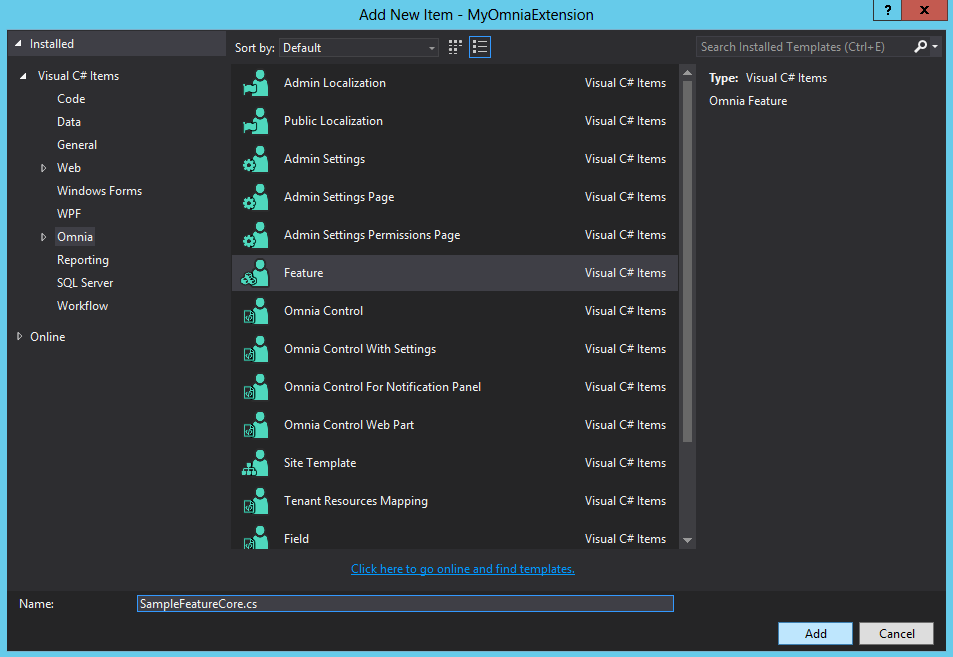
At the top of the feature is the FeatureDefinition attribute which contains the feature’s metadata
[FeatureDefinition(
id: "85544C6C-9EB9-4F99-9410-95F1EA3D07B5",
name: "MyOmniaExtension Sample Feature Core",
version: "0.1.0",
scope: FeatureScopes.Tenant
)]
public class SampleFeatureCore : Omnia.Foundation.Extensibility.Features.OmniaFeature
Feature activation, deactivation and upgrade¶
In a feature you can override the activation, decativation or upgrade events to run custom code. In these events, you can:
- Write CSOM code to work with data in SharePoint (except for Tenant scope features where the ClientContext is not available)
- Call the API of Omnia Foundation like logging and configurations using the built-in method WorkWith
- Trigger queue jobs using Omnia Queues API
Example: Provisioning new start page for the target site when activating the feature
/// <summary>
/// Activates the feature
/// </summary>
public override void Activate()
{
try
{
string pageTitle = this.Localize("$Localize:MyOmniaExtension.StartPageTitle;");
var publishingClient = this.WorkWith().Publishing(this.Ctx);
publishingClient.CreateStartPage(new Page
{
Name = "StartPage.aspx",
PageLayout = MyOmniaExtension.PageLayouts.StartPage,
Title = pageTitle
});
}
catch (Exception ex)
{
this.Log("Activate feature", ex.Message, FeatureInstanceLogTypes.Error);
throw;
}
}
/// <summary>
/// Deactivates the feature.
/// </summary>
/// <param name="fromVersion">From version.</param>
public override void Deactivate(string fromVersion)
{
// Your code to handle feature deactivation here
}
/// <summary>
/// Upgrades the feature
/// </summary>
/// <param name="fromVersion">From version.</param>
public override void Upgrade(string fromVersion)
{
// Your code to handle feature upgrade here
}
Provisioning tenant resources¶
By overriding the method OnTenantResourceMappings, a feature can provision tenant resources to Omnia database.
For code resources like JavaScript and CSS, you will also need to add them to a bundle for them to be loaded and executed on SharePoint or Omnia admin application. Read more on bundling in Omnia.
Note
Only tenant-scope features can provision tenant resources, though any features can add resources to bundles.
Example
/// <summary>
/// Called when [OmniaFeature resource mappings is being performed].
/// </summary>
/// <param name="resourceMapper">The resource mapper.</param>
public override void OnTenantResourceMappings(TenantResourcesMapper resourceMapper)
{
// Provisioning tenant resources to Omnia database
// NOTE: Only tenant-scope features can provision tenant resources
resourceMapper
.AddOrUpdateTenantResourcesFrom<ResourcesMapping>();
// Adding resources to the scope's bundles, in this case tenant.js and tenant.css
resourceMapper
.CreateBundleFor(BundleTargets.SharePoint)
.Include<ResourcesMapping.Scripts.Core>()
.Include<ResourcesMapping.Scripts.Services>()
.Include<ResourcesMapping.Scripts.Directives>()
.Include<ResourcesMapping.Scripts.Controls>()
.Include<ResourcesMapping.Styles>();
resourceMapper
.CreateBundleFor(BundleTargets.OmniaAdmin)
.Include<ResourcesMapping.Scripts.Core>()
.Include<ResourcesMapping.Scripts.Services>()
.Include<ResourcesMapping.Scripts.Directives>()
.Include<ResourcesMapping.Scripts.AdminSettings>(q => q.SampleAdminSettingsFormJs)
.Include<ResourcesMapping.Scripts.AdminSettings>(q => q.SampleAdminSettingsJs)
.Include<ResourcesMapping.Scripts.AdminSettings>();
}